Did you know that electronic drums are over half a century old?! And in those 50+ years the technology has advanced significantly. Drum plugins evolved from analog drum machines and are now more sophisticated than ever. No matter what type of music you produce or sounds you design there is a perfect VST drum plugin for you.
Some are based on classic analog drum machines from yesteryear, some are articulately-modeled samples of acoustic drums crafted in the finest recording studios. And some are entirely new plugins created specifically for digital audio.
Here are some of the best VST drum plugins and why they might be the perfect choice for you.
Best New Kid On The Block:

DrumComputer is the new specialist for synthetic drums, combining classic and modern synthesis with flexible modulations and luxurious sequencing.
Offering a nod to the past drum machines with some of the best of todays tech in plugin form including Intelligent randomizers, unique pattern editing and import of your own samples.
There's 8 individual sound engines on offer here with each one layering a Resonator, Wavetable/Analogue Oscillator and Resynth/Sampler
Of course there's onboard effects which range from Filters, Drives and Compressors all enhancing and spicing up the base drum flavour.
Additionally there's reverbs to add space and depth to your drums.
Beyond that you get modulars such as Pitch Envelopes for wicked toms and other percussive sounds and LFOs and a mod-matrix to patch all the effects together in ways you could never have achieved with a hardware machine.
Next level stuff.
Best Analog Drum Machine:

Why not kick things off with something modern old-school? If you’ve ever used an analog drum machine, the Spark 2 interface will be familiar. It’s a 16-track drum plugin that runs on three different sound engines - analog, physical, and sampling.
It uses pattern-based sequencing with a real-time sequencer and TR-style step sequencer to form the sounds. They can be edited through the modular synth engine with parameter controls over oscillators, envelopes, LFOs, and virtually every modern editing option you could want.
Spark 2’s library is robust to say the least. Created entirely by professional engineers, it contains over 2,800 total instruments across categories like drums, synths, and effects. Songs can be broken down into 16 segments and triggered from external hardware.
In Spark 2, Arturia packaged as many modern features as you could ask for in a clean, retro interface.
Best Drum Synthesizer:

Created as a collaboration between Avid, Alesis, and Akai Professional comes AIR Drum Synth 500. It’s bundled in Pro Tools, and it’s now available as a VST. This 8-channel drum synth comes packed with 500 samples, sounds, and MIDI loops each.
Dual sampler channels are where you import mono or stereo WAVs. The master channel lets you control all of your sounds within the plugin with its own FX processing. These include reverbs, stereo delay, EQ, compression and saturation.
You can use it as a standalone or within your DAW. It does take up a good bit of processing power, but modern workstations shouldn’t have any issues running it.
Best Acoustic Drums Plugin:

Sick of your drummer always being late…or not showing up at all? While there’s certainly no replacement for a real drummer, drum plugins that model acoustic drums have come a long way. And you have a lot of options to choose from. So why did we choose Superior Drummer 3?
Because it’s the most complete plugin for drum production of all types. It has an insane 230GB library, perfectly-crafted samples, intuitive workflow, and the best acoustic and electronic drum sounds available in this type of plugin.
With samples engineered by the legendary George Massenburg, SD3 is built on seven kits with 25 snares and 16 kick drums. 350 electronic samples extend your creative options, and 35 effects let you process everything natively in the interface.
No matter what genre you produce there are a staggering amount of samples that are expertly played and recorded. From there, precision controls over the samples let you tune, dial in the envelope, set the velocity, and add processing with the on-board FX.
There’s really nothing you can’t do with Superior Drummer 3. You can build, edit, process, and mix your drum sounds all within the GUI. Or you can export them to individual tracks and process them like you would if you recorded a live kit. With a library this massive you won’t run out of sounds anytime soon. There are solid acoustic drum plugin contenders, but for now no one else is taking the crown.
Best 808 Emulation Plugin:

With Nepheton, D16 took the classic Roland TR-808 and reimagined it as a plugin. And they went all out to pay homage to the timeless sounds of the original hardware.
Driven by a powerful internal sequencer, it features 17 instruments and two editable banks of simple (96) and extended (16) patterns that can be customized to preference. A Randomizer feature allows for subtle changes or the ability to create new patterns altogether. And they went one step further by adding additional controls than those found on the hardware. The EQ and envelope signatures can be altered in ways you couldn’t dream of with the hardware unit.
The TR-808 offered extensive control over each module, and with Nepheton you can trigger them through MIDI, and MIDI learn lets you change up the assignments on the fly. There is an internal clock (30-303BPM) and it can sync to your DAW. Virtually every plugin parameter can be automated with MidiCC,
Routing is flexible, much more than it was on the hardware. Each module can be sent to any of the 12 outputs. Or you can route the channels out to their own tracks in your DAW and process them that way. It also features the Trigger Output found on Roland’s unit. Each module has mute and solo buttons and an activity indicator.
Best Drum Synthesis Plugin:

Punch-2 is a little bit sampler, drum machine, and synthesis plugin. Most dum plugins come with premade kits that let you swap out pieces to make your own hybrid creations. Punch-2 works differently.
You build kits from the ground up using the included samples or from scratch. You can import your own samples. The vibrant Punch community has a wealth of kits created by users, famous DJs, and developers.
The interface is laid out much like a hardware MPC. 24 pads in all let you assign sounds, and four groove and break controls let you tailor the feel. The lower third is where you select samples, adjust controls, and add processing through the four FX modules.
If you’re familiar with navigating a MPC you’ll slide right into using Punch-2. Drum synthesis isn’t for everyone, but the combination of features and affordability make this one of the best.
Best Kick Drum Plugin:

Kick drum drives every style of music, but for some styles it’s one of the most critical elements. KickR is one of the best dedicated kick drum plugins. It separates the sound into two sections - “body” and “thump”.
It uses a method that is gaining popularity in plugin design - “sample and synthesis”. Body and kick sounds are achieved via synthesis and the tones are shaped with a 3-band EQ and noise generator to add some flavor. You can select between the built-in sample library or import your own sounds.
Four simple sections let you navigate to dial in your kick sounds in Body, Thump, Noise, and Grain. Waveform readouts give you a visual representation of what the sounds you’re shaping look like.
It comes in VST and VST3 as well as AU. It’s extremely affordable and an easy way to make sure that your kick drum fits perfectly in your mix.
Best Drum Synth For Customization:

A lot of drum plugins provide you with a predetermined set of sounds. Nerve is the opposite. It’s a true sound design plugin that gives you a number of methods to create your own customized drum sounds.
It comes with a strong 2GB library of samples, but also lets you import your own files in a variety of formats. You’ll get Xfer’s own kits, one-shots, loops, patterns, and presets from some of the most respected sound designers in the world.
But if you want to get really creative, use the drag-and-drop editor to mold your own tones. Nerve’s true power comes in the next-generation editor that lets you manipulate your samples however you’d like, including time stretching and re-synthesis to morph them into new sounds altogether.
Each independent pad can have 16 loop slices assigned to it and you can set the slice points to wherever you’d like. Never can extract level and tempo information from samples and globally apply them to other samples.
The GUI is easy to read. Split into three sections, you get the pads and settings in the top third, the editor in the middle, and master output at the bottom. Nerve offers an insane level of control.
Nerve runs on Windows/Mac systems in VST, AAX, and AU formats. It’s pretty much a DAW within a drum plugin. And if you want an application that lets you take your beat creation a step further this one has the nerve to get you there.
Best Experimental Drum Plugin:

Most of the plugins on the list are best for music production, so let’s examine an experimental option that is killer for sound design.
Clear out your hard drive, because the 60GB library included with Damage 2 is epic in scope and sound. Recorded at the vaunted soundstage at Skywalker Sound, you’ll have access to sound banks that fit right into high budget feature films.
Three sound engines are behind the magic - Ensemble, Kit, and Loop designers. In Ensemble Designer, control of the sounds is done through five microphone positions (remember, it’s meant for film). Kit Designer is a more familiar 16-voice drum kit layout with independent processing for each voice. Loop Designer is more for creating percussion bed tracks.
It includes more instruments than you can count, from the familiar to the ethnically esoteric. Sure, it’s got more traditional drum sounds. But that’s not what this plugin is about. Damage 2 is daunting, no doubt about it.
If you’re looking for a next-level percussion and drum plugin that will equip you with all the sounds you need and spark your creativity this one does some serious damage.
Best Drum Sampler Plugin:

Battery 4 works a little differently than the other options on this list. With a focus on electronic styles, this library includes 143 kits.
The interface color coding system is unique. Each color is a different element of the kit. When you’re dialing in effects the color changes to match the part of the kit you’re effecting. This helps speed up your workflow. Colors are assignable, so if the default doesn’t work for you it can be changed to whatever color works best for you.
You can add effects, adjust the envelope and transients, velocity, and route the side-chain. The editor also lets you adjust the patches just like you would in a DAW.
Everything can be done within the plugin window if you want. It’s not for everybody, but if you’re in electronic and hip-hop production it’s an ergonomic plugin that is a complete beat creation station.
Best Free Drum Plugin:

Sometimes budget is tight. Or nonexistent. SynthDrums from DSK is one of the best free drum plugins and it packs some serious features for freeware. It comes with 12 patches that cover a range of sounds.
The control set is pretty advanced for a freebie. Oscillator, pitch, stutter, noise, filtering, and volume are just some of the controls. There’s a 1-band EQ as well as distortion. Everything is laid out in a block interface. FX include EQ, filtering, and distortion.
If you’re looking to dive into drum synth plugins this option from DSK is a great starting point.